 TaskControl
TaskControl
Product Overview
This application allows you to launch and kill tasks with simple operation.
Multitask is one of the features of Android. However, executing multiple tasks may cause slow down of operation or draining of the battery.
Task Control can display active tasks on the list and kill unnecessary tasks. By clicking “Display on Status Bar” in the setting screen, the TaskControl launcher will be always displayed at the top of the screen.
- History
It displays the start-up history of applications. Start up an application by clicking. - Task
It displays current active applications and closes and kills them by clicking.
When you press and hold the “Close All” button, all displayed tasks will be closed.
Where to find
Market > Application > Tool
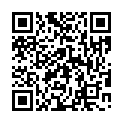
FAQ
- Why do I need to kill tasks?
You do not need to kill all applications but you may need to kill some. Android is a multitask operating system. It means that if some applications are running and putting load in the background, the operation gets slow down and drains the battery. However since Android automatically releases memory, many of applications in the background just stay in memory. Those applications are not necessary to kill. The problems are caused by high load applications which are activated by a timer or application services which extremely drain the battery.
What kinds of applications should I kill?
The guidelines is as follows:
・Frequently accessing GPS in the background.
・Monitoring CPU or memory in the background.
・Frequently operating by a timer in the background.
If your handset operation gets suddenly slow or rapidly drains the battery, suspect recently installed applications.
If you uninstall them, the operation speed and draining of the battery may improve.
- I killed tasks but they restarted.
There are some applications which restart automatically. For example, Gmail application is one of the kinds. TaskControl does not restrain boot up services. Therefore if you do not wish to restart applications, we recommend for you to install an application which prevents restart of applications.
- Will all the tasks be displayed?
No, we exclude the phone, the alarm and some processes. We think that they should not be killed.
If you think some processes which should not be killed for system, add Process to the exclude list.
(e.g system service,google service,etc...)
- What is “CloseAll” button?
By pressing and hold the “CloseAll” button, all processes displayed on the Task tab will be closed and killed. If you have tasks which you do not wish to close, register them to the exclude list.
- What is the exclude list?
The processes registered in the exclude list will be excluded from the display of tasks. When you press down the “Close All” button, they will be excluded from kill task processing. The registration can be done by pressing and holding the processes on the task list. If you do not wish to kill TaskControl, add it to the exclude list by long press(pressing and holding) task on the Task tab.
- Force Close TaskControl
There were problems of force close TaskControl in the past. TaskControl did not start up when some specific applications were installed. We may be able to give you some advice to solve your problem. Please send us the following information.
・The model of your handset.
・The version of the firmware (settings > terminal information > firmware version)
・Downloaded applications from Android Market.
End User License Agreementh3
PLEASE READ THIS LICENCE AGREEMENT CAREFULLY BEFORE USING THE PROGRAM.
By obtaining the program, you are consenting to be bond by this agreement. If you do not agree to all the terms of this agreement, destroy the obtained program.
License Grant
TELEMARKS CO., LTD (“TELEMARKS”) grants you (as the user) to use the program (the “program”) as set out in this agreement.
Disclaimer of Warranty
The program is provided “AS IS” without any warranty.
TELEMARKS is not liable to do your user registration and provide any service support. THE ENTIRE RISK AS TO THE QUALITY AND PERFORMANCE OF THE PROGRAM IS WITH YOU.
YOU ACCEPT THAT THE PROGRAM MAY NOT MEET YOUR REQUIREMENTS AND NO WARRANTY CAN BE GIVEN THAT OPERATION OF THE PROGRAM WILL BE UNINTERRUPTED OR ERROR-FREE.
Limitation of Liability
IN NO EVENT WILL TELEMARKS BE LIABLE TO YOU OR ANY OTHER PERSON FOR ANY DAMAGES FOR LOST BUSINESS OR REVENUE, BUSINESS INTERRUPTION, LOSS OF BUSINESS DATA, YOUR EQUIPMENT MALFUNCTION AND DAMAGE OF YOUR SOFTWARE OTHER THAN THE PROGRAM OR CONSEQUENTIAL, SPECIAL INCIDENTAL OR INDIRECT DAMAGES OF ANY KIND (WHETHER UNDER CONTRACT, TORT OR OTHERWISE) ARISING OUT OF: (1) THE USE OR INABILITY TO USE THE PROGRAM, EVEN IF TELEMARKS HAS BEEN ADVISED OR FORESEEN OF THE POSSIBILITY OF SUCH DAMAGES; OR (2) ANY CLAIM BY A THIRD PARTY. YOU AGREE NOT TO MAKE ANY CLAIM AGAINST TELEMARKS.